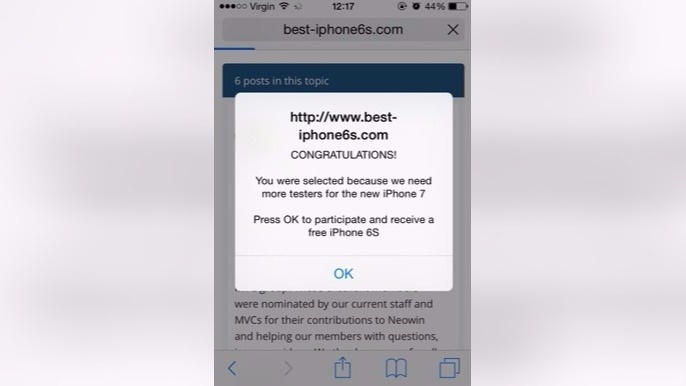LITTLE ROCK, Ark. (KTHV) -- After hearing from a couple of viewers about an odd pop-up "ad" of sorts when they clicked into articles from Facebook, THV11 reached out to its parent company's digital team for more information on what it is, and how to make it go away.
The TEGNA digital team said there are two important things to know:
1. This isn't an ad. It's malware.
2. It's relatively easy to get rid of.
While some users said they saw it after clicking into a story from THV11's Facebook page, the team shared that the malware is not originating from thv11.com.
Then where'd it come from?
Common methods include:
1. An infected app
2. A malicious website
3. A hacked VPN/Profile
So, how do you get rid of it?
1. Fully close Safari (on iOS double-tap the home button and swipe Safari up).
2. Go to the Settings app, then navigate to Safari -> Clear History and Website Data.
3. Click Clear History and Data.
At this point, the offending pop-up should be removed.
Additionally, in the Safari settings area, users can enable the “Block Pop-up” and “Fraudulent Website Warning” to have a reduced chance of getting this pop-up in the future. Additionally, users should check that they’ve updated their phone to the latest version of iOS.